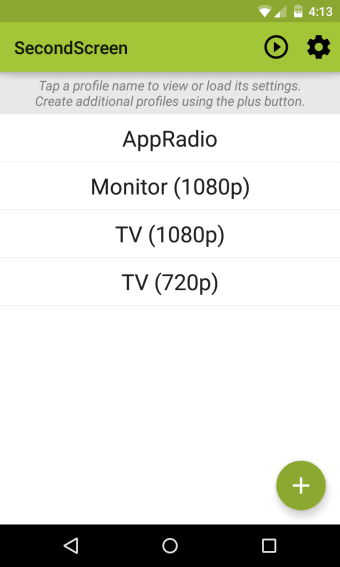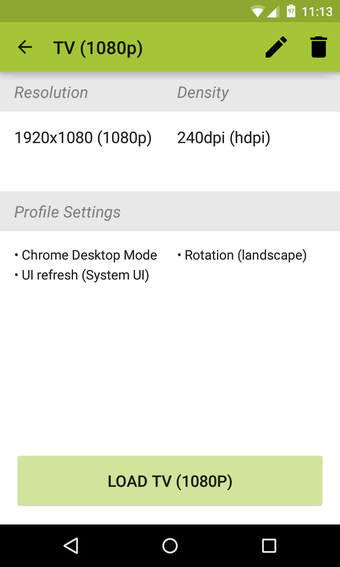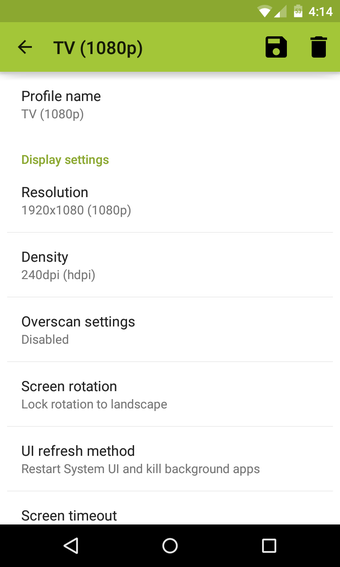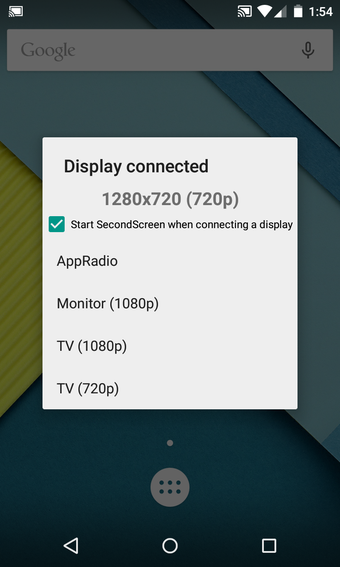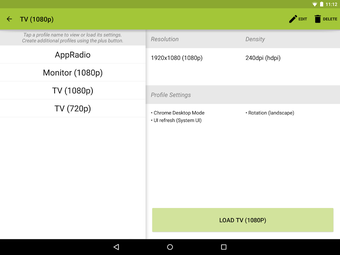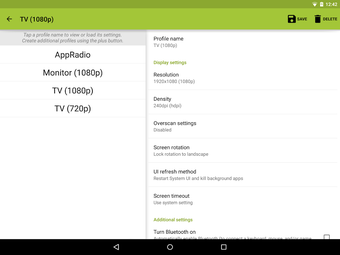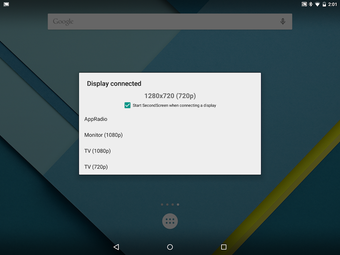Screen mirroring configuration utility
SecondScreen is a free utility application for mobile from developer Braden Farmer. It is a screen mirroring tool that helps users configure various settings for their device's resolution to help it fit better to the TV or monitor they are connected to and gain better clarity for images and text being displayed.
Compared to apps like AA Mirror of FastCast, SecondScreen is able to work in tandem with other solutions to provide seamless interoperability and the best viewing experience possible. It also has the option to create profiles for specific apps or content for faster use in the future.
Screen companion
The idea of screen mirroring has been around for a while now and has become a convenient solution for both personal and work-related applications. It's no wonder why since it's pretty easy to set up with various TVs and monitors and get it up and running. In comes SecondScreen, an app that was made to enhance the experience for users.
You can think of this app as a companion or complementary tool that you can use with your existing screen mirroring solution. The way it works is by letting you set a custom display resolution and density (DPI) to better fit the particular TV or monitor you're connected to. You can do this on a per-app basis to cater to the experience and layout to your liking.
What makes this tool stand out is the extra features and options you can enable, including making desktop view as default in Chrome, automatically enabling Wi-Fi and Bluetooth once connected, and support for peripherals, among many others. All that said, the app does need special permissions like root access in order to work properly, though, which requires experience and deeper knowledge of your OS.
Great but with caveats
In conclusion, SecondScreen is a great tool that will enhance your experience of using screen mirroring with your device. It gives you more control and options that cater to different use cases across various apps. Just be aware that you will need root access among other permissions for it to work properly. It that won't be an issue, then give this one a try.